Enable This Setting to Make Windows 10 Boot Up Faster
Windows 10 came with no shortage of performance improvements, but one of the neatest is its fast boot times. If your machine is taking too long to boot up, ensure this setting is enabled to speed things along.
The feature in question is called Fast Startup. The way it works is when you shutdown your computer, rather than just dumping everything in RAM, Windows will save an image of your loaded kernel and drivers in something called the hiberfile. This way, when the system boots up again, it simply reloads this file, making boot times much faster. To enable this, follow these steps:
- Search for and open “Power options” in the Start Menu.
- Click “Choose what the power buttons do” on the left side of the window.
- Click “Change settings that are currently unavailable.”
- Under “Shutdown settings” make sure “Turn on fast startup” is enabled.
On a clean install, this setting should be enabled by default, however if you’re upgrading from a previous install with tweaked power settings, it might not be. When I checked my own machine, this feature was not enabled. Either way, once it’s turned on, you should notice considerably faster boot times.
Enable This Setting to Make Windows 10 Boot Up Faster
 Reviewed by UNKNOWN USER
on
02:08
Rating:
Reviewed by UNKNOWN USER
on
02:08
Rating:
 Reviewed by UNKNOWN USER
on
02:08
Rating:
Reviewed by UNKNOWN USER
on
02:08
Rating:
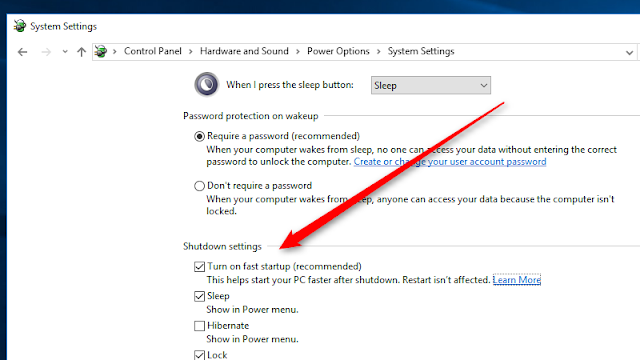






No comments: